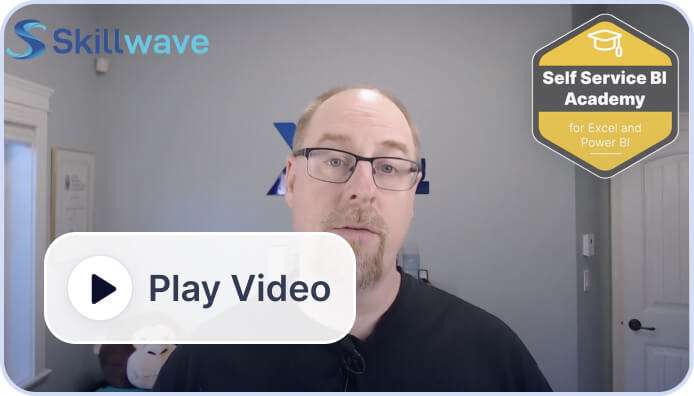Introduction
Welcome to the Course!
- Getting Started
- Recommended Schedule
- Course Introduction
- Who’s Ken
- Monkey Tools License
- Self Service BI Ecosystem
Week 1
PivotTable Review
- Structuring Data for Self Service BI
- Excel Tables
- Benefits of Excel Tables
- Introduction to PivotTables
- Creating PivotTables
- Formatting PivotTables
- PivotTable Design Options
- Filtering Pivot Tables
The Trouble with Data
- Building Modern BI Solutions
- The Trouble with Data
- Classic Excel Cleanup
- Power Query Adds ETL Capability
- Dealing with Data in Modern Excel
Power Query Basics
- Accessing Power Query
- How Systems Import Dates
- Importing a CSV File
- Update Options
Week 2
Appending Data
- Basic Append Operations
- Importing a Folder of Files - Overview
- Importing a Folder of Files - Step 0
- Importing a Folder of Files - Step 1
- Importing a Folder of Files - Step 2
- Importing a Folder of Files - Step 3
- Importing a Folder of Files - Step 4
- Update Options Revisited
Merging Data
- Merging Tables with Power Query
- 7 Ways to Join Your Data
- Semi Joins
- Cartesian Products
- Merging with an Approximate Match
Week 3
Reshaping Tubular Data
- Unpivot With Ease
- Unpivot Subcategorized Tables
- Pivoting Stacked Data
- Pivoting Multi Column Vertical Pairs
- Pivoting Multi Column Horizontal Pairs
- Data Grouping Recipe
- Calculating Percentage of Total via Grouping
Conditional Logic
- Creating Conditional Logic
- Conditional Logic - Advanced
- Columns From Example
Introduction to Power Pivot
- Where PivotTables Fail
- Enter the Data Model
- Relating the Tables
- Aggregating Data with DAX
- Filtering, Ordering and Sorting
Week 4
Taking Stock - Data Cleansing
- Practice Lab 1 - Data Cleansing
- Quiz - Data Cleansing
Week 5
Architecting Business Intelligence Solutions
- Steps to Successful Business Intelligence
- Identifying the Business Process
- Wireframing Report Requirements
- Determining the Model Grain
- Exercise: Designing Tables from Wireframes
- Solution: Designing Tables from Wireframes
- Determining Unique Columns Required for the Model
- Collecting and Normalizing Normal Data
Dimensional Modeling Terminology
- Facts and Dimensions
- Preparing for Dimensional Modeling
- Designing Dimension Tables
- Designing Fact Tables
- Measuring Facts
Relationships
- Relationship Types
- Relationship Schemas
- Effect of Relationship Issues
- Preventing Filtering Issues
Week 6
Dimensional Modeling Recipes
- Composite Key Joins
- Bridge Tables
- Flattening Snowflaked Dimensions
- Creating Calendars
- Creating Calendar Boundaries
- Creating Calendars from StartDate to EndDate
- Fiscal Periods for 12-Month Dec 31 Year Ends
- Adjustments for 12-Month Non-Standard Year Ends
- Fiscal Periods for 12-Month Non-Standard Year Ends
- Adjustments for 364-Day Calendars
- Fiscal Periods for 364-Day Calendars
Week 7
Slowly Changing Dimensions
- Slowly Changing Dimensions
- Filling Blanks with Dates
- Option 1: Surrogate Keys Without Meaning
- Option 2: Surrogate Keys With Meaning
- Creating the Bridge Query
- Replacing the Fact Table’s Foreign Key
Case Study - The Loaded Pencil
- Loaded Pencil Data Staging
- Loaded Pencil Deminsional Model
- Loaded Pencil Calendar Table
- Loaded Pencil Relationships
- Loaded Pencil Basic Measures
Week 8
Taking Stock - Modeling
- Practice Lab 2 - Dimensional Modeling
- Quiz - Data Cleansing
Week 9
DAX and Filter Context
- Filter Context and Measure Calculation
- Debugging Filter Context
- Aggregating Dimensions
- Why Relationships May Be Needed
- CALCULATE
- Removing a Filter
- Calculating Percent of Total via DAX
- Conditional DAX
Intermediate DAX Concepts
- Challenge: Generate Cost by Line
- Cost by Line Using Calculated Columns
- Cost by Line Using Iterator Functions
- Challenge: Flipping Signs in a Column
- Reporting Filter Context in a Pivot
- Dealing with Multiple Values
- Flipping Signs in a PivotTable Column
Week 10
Calendar Intelligence
- The Importance of a Calendar Dimension
- DAX Functions - Extracting Date Components
- DAX Functions - “x” to Date Measures
- DAX Functions - Previous/Next Period Measures
- DAX Functions - Shifting Dates with DATEADD()
- The Golden Date Pattern
- Creating Calendar Safe Patterns
Understanding Blanks
- Understanding Blanks
- Safely Reducing Dimensions
Taking Stock - Data Cleansing
- Practice Lab 3 - DAX Measures
- Quiz - Data Cleansing
Week 11
Introduction to Power BI
- From Excel to Power BI - Background
- Overview of the Power BI Ecosystem
- Power BI and Your Organization
- Microsoft 365 Background
- Acquiring Power BI Desktop
- Request Your Power BI Account
- Setting Power BI Defaults for Success
Power BI Desktop
- Starting From Scratch
- Importing Excel Models into Power BI Desktop
- Visuals - Report Headers
- Visuals - Creation and Formatting
- Visuals - Cross Filtering
- Visuals - Drill Down
- Visuals - Customs
Week 13
The Power BI Service
- Publishing to Power BI
- Creating Dashboards
- Insights and Q&A
- Creating Mobile Views
- Creating Alerts
- Refreshing Power BI Datasets
- Benefits and Drawbacks of My Workspace
- Where Do the Costs Come In?
Sharing in Power BI (The Right Way)
- Creating Workspaces
- Publishing to a Named Workspace
- Creating a Power BI App
- Accessing a Power BI App
- Updating a Power BI App
- Managing User Access
Week 14
Multi-User Environments
- Benefits of Core and Thin Architecture
- Creating a Development Stage
- Deploying Updates
- What is Row Level Security?
- Creating RLS Roles
- Assigning RLS Roles
Power BI & Office - Better Together
- Power BI and Office - Better Together
- Sharing Excel Workbooks via Power BI
- Analyze in Excel
- Export to PowerPoint
- Which Tool to Use and When
- *NEW* Importing Power BI to Excel
Taking Stock - Power BI
- Quiz - Power BI
Week 15
Performance - Dimensional Modeling
- Model Performance and Stability
- How the Vertipaq Engine Works
- 6 Tips for Data Model Optimization
- Model Auditing with Monkey Tools
Performance - Query Folding
- Dealing with Big Data - A Case Study
- What is Query Folding?
- How to Tell if Query Folding is Active
Performance - From Folder (Local or SharePoint)
- Ideal From Folder Setup
- Why is my From Folder Solution Slow
- Choosing the Correct Connector
- Offloading Transforms via Snapshots
- Turning From Folder Solutions for SharePoint
- Comparison of From Folder Method Performance
- Creating Efficient From Folder Solutions
- Do You Really Need From Folder?
Taking Stock - Modeling
- Quiz - Performance
Week 16
Help Resources
- Free Help Forums
- Free Blogs and Articles
- Master Your Data
- Power Query Recipes
- Power Query Academy
- Free Newsletters
Rate This Course
- Course Feedback
Ask Ken sessions
Ask Ken Sessions
- Ask Ken Anything
- AKA Content Index
- AKA Session Recordings